Saturday
Aug272005
Fare thee well Hipster PDA - I barely knew ye
 Saturday, August 27, 2005 at 5:07PM
Saturday, August 27, 2005 at 5:07PM (from Shallow Brown)
I've put me clothes in order
For our packet leaves tomorrow
Yes, our packet leaves tomorrow
And it fills me heart with sorrow
For I love to gaze upon you
And to spend me money on you
O you are me only treasure
And I love ye still full measure
Well, after giving the Hipster Parietal Disgorgement Aid (hPDA) a solid two months of trial and tinkering, I've converted over to a paper planner. In this post I'll talk about why I changed (with pictures!), what planner I chose, how I've organized it, and how it's worked so far. (Apparently I'm not the only one who uses a paper planner for GTD, but of course there's always a variety.)
Why I changed
This first picture shows what I've been (until now) carrying around - my hPDA (at the top with the chili sticker), my two-page-per-week calendar (at the right with the red cover), and my little address book (bottom center, to the right of the scale indication artifact):

hPDA-based system
As you can imagine, I had to switch frequently between the three (esp. the first two), during my day, and I was getting tired of it. After looking around and doing a fairly detailed search (including some I hadn't heard of) I decided I liked the integrated (but still analog) solution a ring binder can provide. Additionally, I'm considering coaching GTD, and I wanted something that was simpler and looked a bit more polished.
What I chose
After looking on-line and locally I agonized a bit about what to buy, including the page size (I chose 3 3/4" x 6 3/4" pages), ring size (I chose 1" rings), and binder (zip, slip, snap, or open - sounds like a breakfast cereal ad). I finally decided on the Day-Timer Avalon, a basic but fairly compact starter set with undated pages. The following two pictures show it closed and open:

paper planner-based system
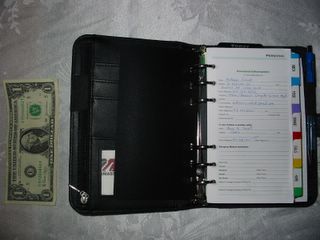
paper planner-based system
How I've organized it
I'm essentially using David Allen's instructions on how to set up a paper planner. The following picture shows the main sections:

paper planner contents
The top three are the main ones that I integrated from my previous system (GTD, calendar, and contacts, from left to right). The bottom three are "support" that I've found handy (checkbook holder, GTD diagrams for coaching, and misc. collection/carrying pockets, from left to right). (The contents are a mixture of products from Day-Timer and Day Runner.) The GTD tabs are straight from my hPDA: Inbox, Food Diary, Errand, Calls, Home, Waiting For & Agenda, Computer, Check Register, Projects, and Blank.
How it's worked so far
So far I'm very happy with the switch. Finding the right section, and retrieving/adding information is much faster, and I like the compact/clean feel of the whole package. For the future, I'm evaluating the vertical calendar (my previous was horizontal), and considering adding top tabs for the three main sections (the included "Today" marker/ruler works great for the calendar section).
I'd be curious to hear from others that have moved in either direction: hPDA->paper planner, and vice versa. Take care!

Reader Comments (25)
I have on my todo list to try out the hpda. I printed out some of the templates I found and clipped them together. These few pages are still sitting contently next to my monitor at work.
I used to use Palm. I loved it. I then got an Axim for work. Don't love it. Don't use it. I've tried lots of different organizers from the fancy schmancy to the cheap. The one I liked the best was Amy Knapp's Family Organizer. I liked that the menu/shopping list edges could be ripped out easily.
I've started using gmail a little for my @todo (subject: @todo pickup library books @ tabb) and using @todo/@toread tags on del.icio.us.
I'm not keen to put all of my foo in one place because it could get misplaced. Problem with paper is there's no backup.
On Aug 31, 2005 11:43 PM I got this email from Douglas Johnston, of http://www.diyplanner.com/ fame:
Read your great post on switching to a paper planner. No, you're
certainly not the only one. I receive quite a number of email from
folks that have switched from using the D*I*Y Planner Hipster hPDA
edition to the "classic" (5.5x8.5) edition. Myself, I tend to use my
hPDA as a "satellite" for on the go (shopping, etc.), and my classic
Day Runner as my main planner.
He also answered this followup question:
> It was interesting to hear from you that others are switching to the
> classic size, and how you use your hPDA. As you may have read, I'm
> trying out the in-between (3 3/4" x 6 3/4") size. The classic size
> frightens me a bit, I have to say; seems very serious! Great stuff.
With the increased size also comes an increased sense of psychological
commitment, I think Plus the larger writing area, the greater number
of pages, the built-in accordian folder (well, on my Day Runner), and
so on... it all conspires to make it a very all-in-one time management
/ creative outlet / project tool. I also keep a small number of
Hipster cards on the inside, for things like shopping lists and other
lists and notes that can (and should) be separated from the
mothership.
Mind you, the full letter/A4 size is what I find intimidating. No
portability there at all. The "classic" (5.5x8.5) is a great
compromise. Well, for my needs, at least....
I actually switched from using a planner to using an hPDA. I used to make my own planner, and it basically consisted of calendars (yearly & monthly views, but with weekly views that comprised most of it) with notepaper in back and at the bottom of the weekly calendar spaces. I made the planners myself (no templates; didn't even realize people were doing something similar!), and had them coil bound at a copy shop.
I came across the hPDA concept when it came time to make a new planner and I was feeling resistant to doing so. I use 4x6 index cards, still have yearly/monthly/weekly calaendars in there, and then cards for a grocery list, "action items," time I've spent working, contact logs, etc. And then a section of blank cards that I use for notes from meetings, etc.
I am a grad student and so my personal and work lives are one and the same, and for some reason this system works for me. As you mentioned, being able to remove/add cards at will is a great benefit of the hPDA (I use a 2-hole punch w/ binder rings and then a rubberband to keep things from flopping around). I think that helped remove a mental block that I was coming up against with my old planner.
The funny thing is that I started out just looking to improve on my original planner concept, and from there have slowly incorporated gtd ideas into my life (e.g., I'm planning to add a card for each of the most important projects in my life and list out next actions). Somehow the hPDA has been a starting point that has allowed me to build, SLOWLY, on that foundation of feeling more organized and in control of my life than I ever have before.
Also, I just like the size/portability of it, and the fact that the cards are small enough so I don't feel like I have a lot of space I have to fill when I'm using one to jot ideas down, etc. As a grad student, the amount of writing I'm supposed to be doing at any given time is often overwhelming, and the cards help me fight that feeling.
So...to each their own, but I thought you might be interested in my perspective. Though I've been interested in personal organization, office supplies, etc. from childhood, I feel like the hPDA has served as a gateway tool for me in terms of moving from being at a loss with knowing how to integrate tools/ideas to actually developing ways to use them to improve my life and feel less stress on a daily basis. For that reason alone, I'll probably continue to use it for years to come...it's proven itself to be a wonderful foundation for positive changes in my life.
Thanks a bunch for sharing your hPDA details, Erin - really interesting. I especially like your insight on the relationship between adopting your own system and implementing productivity concepts. Of course I'd like to figure out *why* it worked for you...
Here's a quick list of reasons (in no particular order) why the hPDA concept works particularly well for me:
- customizability: if something's not working I can change it NOW, rather than wait until I make a new planner; evolves as my ideas about how to be most efficient/organized evolve
- portability: can take it with me whether I'm lugging my backpack or just taking a few things along
- inclusivity: allows me to include items that weren't previously included in my planner (e.g., grocery list, notes from meetings, list of library call #s for research); new categories can be added in as I think of them
- personal: the reason I first started creating my own planners was because the store-bought type felt too impersonal and like I was using somebody else's tool to try to organize my life; this takes that idea one step further in some sense (even though I didn't think of the idea itself, it feels more personal somehow)
- ongoing: will never run out of room (as in a coil-bound planner); don't have to start over at the beginning of each year
Potential downsides:
- infinitely modifiable: potential to have a system that is unstable over time (though I am being careful to think ahead as I make changes)
- archiving issue: have to set up a way to store/index cards (I keep my old planners for reference and will no doubt keep many of these cards around for a while); HOWEVER, this may help cut down on random half-filled notebooks, sheets of paper, etc., by having more of what I write down on 4x6s that can be filed in a single container
- sometimes feels like cards are too small to really use for EVERYTHING; then again, Nabokov wrote his novels on index cards - so if I wanted to I suppose I could really go crazy with these things...
- paper format not searchable (at least not to the same extent as digital content)
That's all I'm going to come up with for now...it was useful to think about this.
Thanks for the great list, Erin. I hadn't heard about Vladimir Nabokov before - wow! Found a pic of them here: http://www.libraries.psu.edu/nabokov/lathcard.jpg
Matthew, thanks for the information, however, I have two questions:
1. The picture of the Avalon's link is not exactly the same as your planner. Yours has 6 rings, right?
2. Where do you find the 6 holes punch? I only found one at Franklin Coveys page but I'm not sure if that fits the Avalon's rings.
Thanks,
Roberto
Hi Roberto. Thanks for your questions:
1. The picture of the Avalon's link is not exactly the same as your planner. Yours has 6 rings, right?
Darn - you're right! I apologize. Yes, mine has six, which is much more standard than the seven ring version, which I think Franklin-Covey pushed for a while then gave up on. I strongly recommend the six hole version.
2. Where do you find the 6 holes punch? I only found one at Franklin Coveys page but I'm not sure if that fits the Avalon's rings.
I bought mine from the Day Timer web site, but they are available elsewhere. For reference, check out the diyplanner thread [ hole puncher | http://www.diyplanner.com/node/226 ], which has a few suggestions. For example, [ here | http://www.daytimer.com/content/shopall/shopall_more_info.asp?shopperid=8C66D0599FDD4B94827CB5818D928647&aid=False&wu=0&keycode=&line=&PP=&cid=10%20%20%20%20%20%20%20%20&Origin=&solution_nmbr=10859+++++++++++++ ] is the heavy-duty 7-hole punch from Day-Timer. And [ here | http://www.dayrunner.com/webapp/wcs/stores/servlet/ProductDisplay?catalogId=10004&storeId=10053&productId=123936&langId=-1&portfolio=false&shopStoreID=10053 ] is one from DayRunner.
Thanks for reading!
Mattew, one more question:
Which templates do you use? Do you print your own? Where can I find them?
Thanks
Roberto
Roberto: I use pre-printed templates from DayTimer and DayRunner:
o DayRunner vertical calendar (week on 2 pages)
o DayRunner "build your own" tabs to separate Next Actions contexts
o DayRunner lined notes pages for next actions ( I draw circles for checkboxes, as described [ here | http://www.diyplanner.com/node/332 ] )
o DayRunner address book with A-Z tabs (I use it for agendas as well - more [ here | http://www.matthewcornell.org/blog/2006/06/your-portable-z-section-not-just-for.html ] )
I also have these accessories:
o checkbook holder
o business card holder (I put pictures of my daughter in them)
o clear plastic zip pouch for my business cards and post-it notes
o blank pad of notes pages for capture
Finally, I do carry the GTD reference cards from Doug Johnston's diyplanner.com, in case someone asks about GTD :-)
Thanks for your questions!
I know this is an old thread but I ran in to it on Davidco. I'm totally feeling you on the hpda thing, i decided to try it for the new year, just because its so 'effin' cool. But i ran into similar problems, I have a lot of appointments that i have to keep in my hard landscape, So i kept on having to switch back and forth between my pocketmod calendar and my next action hpda card. ALSO i was finding some difficulty with carrying contacts in some way that made sense, I could carry them on cards but then i had to carry 10 contacts cards, I could put them in a seperate book ( like you ) bu that would just be one more 'switching' to get one next action completed.
I recnetly went back to my classic sized paper planner set up with DA's paper planner system (w/ a few revisions) and I feel a lot more productive.
The one thing that I did keep from my hpda is the shirt pocket briefcase, that thing is effin cool and it works great for portable capture.
Thanks for your comment, Brandy. One major plus about GTD is that it's even *possible* to switch organization systems - the concepts continue regardless. I'd like to hear about the tweaks you made to DA's paper planner system.
I didn't "tweak" muc per se, But I got one of those planers that have a 3x5 photo frame in the front I cut the clear plastic off and now I use that for capture, I thought that was a cool idea.
the only other real change i made to DA's system is that instead of having seperate [projects/goals] and [project planing], I just made one 'projects' tab and i keep my master project list, projects @ home @ work, @ errands..., then, @ someday/maybe.
There's something about the feel of writing on paper that I absolutely love. I actually use a combination of Outlook, Phone, and [ Bubble Planner | http://www.bubbleplanner.com ]. In my opinion, nothing beats Outlook when it comes to managing your calendar. I also store my contacts in Outlook (which sync to my phone).
I use the Bubble Planner with the 360 binder (which is Rollabind's disc binding system) so I can add and remove pages. The thinner profile is nice, too.
Keep up the great posts.
Thanks for the comment, Tom. I'd be curious how you use the Bubble Planner. Best I can tell it's a mind mapping tool?
I also use the Bubble Planner and; while it gives the appearance of a mind-mapping tool, it is very effective at time and task management. Specifically, I use the Radar bubble section to brainstorm and establish goals, then take selected goals and develop actionable tasks using the Future Reality pages (the Desired Results pages in the Roadmap section could also be used for goals that have fewer specific tasks). I transfer the actionable tasks to the Today pages in the Rudder section to keep them before me as I go through the day. The bubble/spatial layout of these pages make it easier for me to segregate the tasks into phone, computer, home and office-specific tasks. As additional tasks arise during the day, I add to the applicable Today page section. Where appropriate, I carry over future tasks to the undated calendar pages and include them on the Today pages when that day arrives.
I have also recently purchased the Bubble List to see how I can integrate it into the system I am currently using.
I hope this explains how I am using the Bubble Planner to manage my time and tasks. The tool is extremely versatile given the spatial layout of the pages.
Whew! Thanks a ton for the detail, Anonymous. Very neat.
I just started GTD in a serious way a little over two weeks ago.
What I've standardized on, and it's working very well for me, is a hybrid Hipster PDA / Day-Timer Compact (3x5") one-page per day calendar with the tan leather wallet and a standard Arrow metal pen click pen.
Day-Timer is great, because each 2-month calendar refill [ here's the one I use | http://day-planner.daytimer.com/content/shopall/shopall_more_info.asp?selected_prod_ids=19010@daytimer.com&qid=DTWEBMRC1_i01-070731-07:50:12-134453&aid=False&keycode=&cid=10&wu=0&shopperid=E83B30C7061E4C1AAF99F4D9D8E9EBFE&solution_nmbr=19010 ] comes with a monthly calendar's IN ADVANCE, 7-future appointment pages for beyond that, Monthly vehicle distance and expense record (removable - tear it out!), expenses, and a variety of other useful inserts you can put in using Day-Timer's special "comb".
It works like a charm.
The hPDA clips to the flap at the top of the Day-Timer compact wallet with the binder clip as if it was my old coil notebook, but the pages can be moved around and it works better than the coil notebook.
A planner works WAY better as a calendar than the hPDA. What's more, by having the wallet and Day-Timer calendar in there, you look totally professional and geeky-cool when you get someone's number and contact details on a 3x5" card for processing later.
Each day has room for appointments plus those next actions that MUST be completed THAT day.
Every week there's an extra page for notes between Saturday and Sunday which will work great for listing anything out of the ordinary that should be included in the weekly review. The weekly review can be done any day a week and you just refer to this list.
I know you're going to like this and you're going to see how this can take the hPDA to the next level.
This next part is the "killer app.", and it cost only $11.84 Canadian.
What I've done to make my hPDA much more servicible is bought a stand for it at Staples that includes a vertical slot for my planner wallet, a larger vertical slot for 3x5" cards (easily holds 200), and a business card ledge at the front that just so happens to hold a 1½", 1", and 5/8" binder clip depending on how many cards I need to carry with me.
In the larger slot I have 6 colored 3x5" cards with matching color tabs up top. I use the Post-it 686-RYB and 686-PGO durable index tabs. You can get them at Staples or Office Depot or Google it.
(Behind each tab is a blank card of matching color without a tab for use when I carry my hPDA... the tabbed cards are for for desk use.)
These divide my "desk" hPDA into 7-sections:
- blank cards at front (plain, unruled so I can write on both sides, make diagrams, take a message and dump in my inbox or tickler file, whatever)
blue tab - Next Action lists by context
yellow tab - PT Tickler (I have my 4-day cycle calisthenic (2-days: whole body minus midsection, then midsection, i.e., core strength training), interval training (1-day), and stretching (1-day), physical training plan on 3x5" pre-printed cards horizontally and the next day's workout is always there for me to see... if I skip a day, not the end of the world because I know exactly where to start and it takes all of 2-minutes to get going... grab a card, circle the actual exercise on each line I'm gonna do, and start
red tab - Waiting For list(s)
orange tab - Someday/Maybe list(s)
pink tab - PT reference (extra PT choices beyond the next 4-days, sorted alphabetically... I have 4-broad calisthenic workout variations, actually, 2 using a mixture of calisthenics and Lifeline "flexible strands" or "chest expanders" and the other two pure calisthenic including chin-ups and variations where possible, one based on random exercises driven by a deck of cards)
green tab - Project "List", 1-project per card in this format:
Project: Title of Project
I want to... (whatever project is, often similar to the shortened title, which is easier for file folder labels, computer file names, etc.)
At the back page, I have a cover page with my contact details and a fancy border with a Getting Things Done quick reference card from DIY planner on the reverse.
Now obviously unless I haul out a big honking binder clip, I can't carry all of this in my back pocket.
But it makes everything MUCH handier having it at your fingertips at your desk without having to reach in your pocket.
When I head out the door, I decide what I need and take that. Often it's just blank cards and some Next Action lists.
If I'm going overnight, I grab a big-ass binder clip and bring extra stuff (with the extra colored divider cards I mentioned).
And if it's a longer trip, I bring the whole stand.
To get a picture for what I mean by a PERFECT desk hPDA stand, check out here at Staples.
If you have a hPDA, [ YOU WANT THIS | http://www.staples.ca/ENG/Catalog/cat_sku.asp?CatIds=&webid=616492&affixedcode=WW ]. [Staples Metal Mesh Pencil And Card Holder, Black, Item Number 616492 — also comes in silver]
In summary, this looks professional, is easy to use at your desk, and is even more scalable than Mervin Mann's hPDA, which was life-changing for me.
Christoph: Whew! What a comment; thanks so much. I'm glad you found a set of tools that works for you. I couldn't find the Staples product (they require a Canadian zip code).
I also like your use of the Day Timer planning features. Having a calendar that goes out a ways is important. (I use the Time/Design fold-out yearly calendar, and keep just three months of weekly pages at a time).
I like the stand idea (your "docking station?") and your color system is neat!
Thanks again.
Hey Matt,
I've changed how I use my Hipster PDA and I posted a photo so you can see my docking station (the phrase you coined!).
[ Check it out | http://christophdollis.com/blog/2007/08/inboxes-at-zero-isn-that-relief.php ].
Looks great, Christoph. Thanks for pointing me to your write-up. Like the Dymo in the background :-)
You're the one who convinced me to get it. My Australian girlfriend just bought one too.
She told me twenty minutes ago she finished labelling her files. You've started a family trend, man.
Hey Christoph, glad you like it! Beware the "label everything" syndrome - you'll see labels on groceries, cabinets, even your pet if you (or your partner) are not careful. :-)
Good Day Mathew,
do you use your paper planner in this year 2009, do you make any improvements?
Thanks
Hi Pavel. I switched to the Mac's built-in calendar, iCal. It has a tasks feature. More at [ Tool Update: Matt Goes Digital! Plus A Few Mac Productivity Lessons | http://matthewcornell.org/2008/04/tool-update-matt-goes-digital-plus-a-few-mac-productivity-lessons.html ]. Thanks for writing.