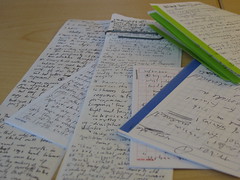A while back
Mark Shead over at his smashing
Productivity501 asked a bunch of productivity/personal development bloggers our thoughts on some favorite topics. He's just published the reading-related replies in
Personal Development: Reading Habits. There are some fine ideas there, so check it out. Thanks Mark!
I thought I'd use this as an excuse to share the other answers I gave him, plus an update on my current reading workflow.
TOC:
I'm curious...
- What's your top tip for staying on top of reading?
- What's currently on your bookshelf?
- How does your candidates library look?
- How do you ensure learning via review?
- What's the last title that had impact, i.e., changed how you see the world or how you behave in it?
Reading Workflow Update
- For note-taking I've moved from handwritten notes -> using a voice recorder that I transcribe (see Notes On Using A Digital Voice Recorder For Taking Reading Notes) -> voice recorded notes that I outsourced (see The 4-hour Workweek Applied: How I Spent $100, Saved Hours, And Boosted My Reading Workflow) -> back again to handwritten notes. Advantages: Portable, durable, inexpensive, and require no electricity.
- The note-taking system I'm using is "bookstrips" (my term).
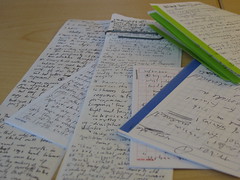
 For each book in progress I tear off a long strip of narrow adding machine paper, which works as a combined bookmark and note index. The index is a variation of the method I described in How To Read A Lot Of Books In A Short Time: Put a pencil dot in the margin next to each sentence that strikes you, and keep an index of page numbers with dots on the paper strip. You can jot a short note next to the indexed page number, if necessary. For example, if a passage generates a blog idea I'll write just enough to remind me when I process the final notes.
For each book in progress I tear off a long strip of narrow adding machine paper, which works as a combined bookmark and note index. The index is a variation of the method I described in How To Read A Lot Of Books In A Short Time: Put a pencil dot in the margin next to each sentence that strikes you, and keep an index of page numbers with dots on the paper strip. You can jot a short note next to the indexed page number, if necessary. For example, if a passage generates a blog idea I'll write just enough to remind me when I process the final notes.
- Queues: I use a loose adaptation of Leveen's workflow (see A Reading Workflow Based On Leveen's "Little Guide") with my Amazon wish list as my pre-candidates list, a large bookcase for my candidates library, with my currently reading stack in my briefcase and spread around the house.
- Lest you think having a large candidates library is bad, consider this passage from Taleb's The Black Swan: "Read books are far less valuable than unread ones." (He attributes the "anti-library" to Umberto Eco.)
- For Leveen's Après reading shelves I've substituted an opportunistic review method: I simply enter the bookstrips as text in my IdeaFile, tag them appropriately, and review/rediscover them when doing research for blog posts, products, or client work. This is the weakest link in my integrating the books' ideas; I could use a better review system.
- I have a queue of "Bookstrips-To-Enter," which I work on semi-daily. This is effectively a daily checklist, along with "Read 15 minutes" and "Process Bookmarks." I try to balance inputs with outputs (books reading vs. bookstrip backlog (see The Productivity I/O Sweet Spot) but my eyes are usually bigger than my stomach. Compounding the problem is that entering the notes is tedious.
- Scanning/skimming: Want to multiply your reading speed? Don't read the whole book! I talked about this in Reading Gone Wild! How To Read Five Books A Week (or Why Scott Ginsberg Is My Hero). Need ideas? Read the excellent comments on How To Read A Lot Of Books In A Short Time.
- In the how to treat life as an experiment category, I've found it's much less threatening to read a book (and therefore to make solid reading progress) if you let curiosity drive. Instead of "I've got to work through this entire book," think "What the hell - I'll just look for the interesting bits." Permission is hereby given to not completely read a work.
- For first-tier in-process articles, I put printed copies in my portable Action Support folder, and read them in my "between" moments.
- My system for tracking electronic articles is developing, with an unclear split between bookmarks and a simple To Read text file. This needs cleaning. (Sidebar: I have clients who rave over Instapaper, esp. for the iPhone. Anyone using it?)
Whew!
Productivity: What is your biggest challenge to productivity and how do you overcome it?
Good question! My current biggest roadblock is discipline (being able to maintain steady, productive behavior in spite of how I feel). The contributing factors? A bunch including unwillingness to defer gratification, succumbing to distractions (heading down the rabbit hole), working on comforting but low value tasks, and low energy/motivation.
How to fix it? Whew! The patented
IdeaMatt Big Arse Text File shows over sixty resources on the topic, so I have no excuse not to make progress on this. The one that's helped so far is removing a major distraction by creating structure that makes it much harder to give in to (removing a program/account in this case).
Time-Management: Have you been able to outsource any of your work?
Yes, two things: Transcriptions of voice notes on books (see
The 4-hour Workweek Applied: How I Spent $100, Saved Hours, And Boosted My Reading Workflow) and web site work (so far: design and transferring my blog).
Technology: How do you decide if a new technology is worth investing in or whether it is a waste of time?
This is a timely question as I've made some very large technology changes in the past few months. I switched from Windows to Macintosh (an excellent move overall), and I've switched from paper to digital tools for my self-management practice (see
Tool Update: Matt Goes Digital! Plus A Few Mac Productivity Lessons). The biggest question to ask is whether the pay-off is worth the investment of your precious time and resources. Answer honestly, factor in the Gee Whiz factor (but don't weigh it too much), and go ahead only if there's a significant improvement. Any technology is guaranteed to involve headaches and unexpected problems, so tread lightly!
Organization: Describe your paper filing system along with your advice for someone starting a filing system from scratch
I recommend a basic alphabetical system, with a set of A-Z pressboard file guides to separate each letter. I've researched many more complex systems (including grouping, sub-categorization, and color coding), but simplest is best for starters. I'd avoid digital indexing systems (e.g., Paper tiger) until you have a compelling need. Other tips: Get a desktop labeler (I like the Dymo QX50), use 3-cut (or 3-tab) file folders, don't worry about tabs lining up (i.e., random is fine), and put files that start with numbers under the number's *letter*, not at the front (e.g., "6 thinking hats" would go under "S" for six). Read more tips at
Five Secret Filing Hacks From The Masters (Note: All tools are listed in my Amazon
Basic Processing Tools for Personal Productivity/Workflow list.)
 Thursday, March 26, 2009 at 3:06PM
Thursday, March 26, 2009 at 3:06PM