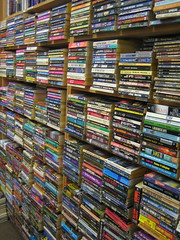Where's the IDE (Integrated Development Environment) for personal information?
 Monday, March 6, 2006 at 2:34PM
Monday, March 6, 2006 at 2:34PM I write down everything I want to remember. That way, instead of spending a lot of time trying to remember what it is I wrote down, I spend the time looking for the paper I wrote it down on. -- Beryl PfizerI've dreamed up an information-managing tool that should exist, and it's driving me nuts working without it. Here are a few initial notes; comments are very welcome.
In training myself to be a productivity consultant, my information tracking and capturing needs have gone through the roof. For example, I need to manage things like:
- networking information (who, when, how I connected to them),
- blog ideas,
- useful productivity tips for myself and clients,
- marketing and web site ideas,
- notes from books I read [2],
- notes/ideas for projects,
- lessons learned and personal challenges,
- inspirational reading,
- contact information,
- project hours (for example, in a coaching exchange I'm doing with someone),
- ...
As I've described before [4], I use a plain text file with simple formatting to break it into individual records, and WikiCase (AKA CamelCase or WikiWords) to help navigate and find needed information. Here's an excerpt:
----After using this scheme for over a year, I've realized the tool is ready to grow up, and what it wants to be is something akin to a programmer's tool for information. Now I'm the first to admit that I'm an information "power user," and that a tool that works well for me would probably make most people run screaming with tears streaming down their faces, but hey - my readers are smarties!
IDEA: IdeaMatt: from JasonWomack: you teach what you most need to
learn. in my case: ...
(2005-11-15 21:40:42)
----
IDEA: IdeaMatt: the irony of trying to set something up (take action)
with people who need help taking action - slow email responses,
unreturned phone calls, etc.
(2005-11-15 14:38:14)
----
IDEA: IdeaMatt: idea of copying todo lists when reach 1/2 full
from "Time management for dummies"
(2005-11-15 13:40:49)
----
...
----
What I've in mind is something like the next level past Wikis (think Jot meets Dabble DB outside the mad doctor's castle, and gets attached by half-crazed Lotus Agenda townspeople carrying pitchforks and torches, runs smack into Chandler, and gets stabbed by Planner Modefor good measure). It would work like an information IDE, something like the stellar IntelliJ IDEA, but for semi-structured data.
Here are some of the features, with programming comparisons to IDEA:
- Views: The UI would have multiple views, including a hierarchical one like wikidPad, a graphical one like MindManager, and a chronological one like Lifestreams (the one my text file tries to emulate).
- Editing: Smart completion of WikiWords, time-stamping of entries, etc. NB: Completion is crucial for efficiency, and for consistent use of tags.
- Navigation: Basic link following, including Find Callers and Jump To Definition, bookmarks, and forward/back functionality. (Note: the graph view may be better for higher-level navigation and abstraction.)
- Reports: One thing I'd love to have is a histogram showing who I've talked to (WikiWords, more generally) on a timeline so that I can see who I've not had contact with in a while, what kinds of entries I've been focusing on, etc.
- Refactoring: Often I'll find that I've duplicated some concept (such as a blog idea or a project), and I'll want to do the equivalent of XP's refactoring, including Extract Entry, Create Link, Inline entry, Rename Entry, etc.
Related Reading
For additional thoughts on this, interested readers might enjoy the following drafts:
- CRAM - a Contextual Relational Augmented Memory for Personal Data Mining
- An intelligent email system
- Ideas on a next-generation personal information manager
References
- [2] You might enjoy How to read a lot of books in a short time.
- [3] My current GTD setup is described in Fare thee well Hipster PDA - I barely knew ye.
- [4] You can read more about the text file format in My Big-Arse Text File - a Poor Man's Wiki+Blog+PIM, Pickle jars, text files, and creative idea capture, and Photo Blogs, Wikis, and Memories for Life.
- [5] My friend David Phillips also talks about this in Gems in a treasure chest.